Oregon Breeding Bird Atlas
Species/habitat associations window
 This frame shows an overlay of the habitat types associated
with the bird along with the breeding distribution for the species.
The geographical extent of the habitat maps are limited to
those areas where the bird might breed. This limiting map is
not shown on this page, but may be seen on the species overview
page and is shown on the zoomed-in pieces of this map.
This frame shows an overlay of the habitat types associated
with the bird along with the breeding distribution for the species.
The geographical extent of the habitat maps are limited to
those areas where the bird might breed. This limiting map is
not shown on this page, but may be seen on the species overview
page and is shown on the zoomed-in pieces of this map.
 The upper right section of the
map is a legend for the colors on the map. The light and dark green
are areas where the habitat occurs. The blue indicates a
hexagon where the species was found. The dark green shows the
areas where both the habitat occurs and the hexagon is one
where the species is found. All levels of breeding observation
are shown as a single color, unlike the distinction of three
colors that you see on the hexagons map.
The upper right section of the
map is a legend for the colors on the map. The light and dark green
are areas where the habitat occurs. The blue indicates a
hexagon where the species was found. The dark green shows the
areas where both the habitat occurs and the hexagon is one
where the species is found. All levels of breeding observation
are shown as a single color, unlike the distinction of three
colors that you see on the hexagons map.
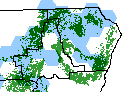 The map shows the areas described with the legend above.
When you click on an area in the map, you are shown
a closer view of habitat extent, giving greater definition
to the boundaries of the habitat.
The map shows the areas described with the legend above.
When you click on an area in the map, you are shown
a closer view of habitat extent, giving greater definition
to the boundaries of the habitat.
 From this window you may navigate to several other views of the
breeding status of this species. The "Overview" takes you to the
page showing the thumbnail maps. The "Hexagons map" takes you to
the hexagon view. The "Squares map" is similiar to the hexagons map;
it shows the observations as found in the squares. The "Field observations"
takes you to the list of observations for this species.
The "Habitats" takes you to the map of habitat types with which this
species most often associates. The "Species list" takes you back to the list
of species so that you might look at another bird. The "Previous species"
and "Next species" links bring up the previous or next species in
the list, according to the order you had selected in the species list
window.
From this window you may navigate to several other views of the
breeding status of this species. The "Overview" takes you to the
page showing the thumbnail maps. The "Hexagons map" takes you to
the hexagon view. The "Squares map" is similiar to the hexagons map;
it shows the observations as found in the squares. The "Field observations"
takes you to the list of observations for this species.
The "Habitats" takes you to the map of habitat types with which this
species most often associates. The "Species list" takes you back to the list
of species so that you might look at another bird. The "Previous species"
and "Next species" links bring up the previous or next species in
the list, according to the order you had selected in the species list
window.
 This frame shows an overlay of the habitat types associated
with the bird along with the breeding distribution for the species.
The geographical extent of the habitat maps are limited to
those areas where the bird might breed. This limiting map is
not shown on this page, but may be seen on the species overview
page and is shown on the zoomed-in pieces of this map.
This frame shows an overlay of the habitat types associated
with the bird along with the breeding distribution for the species.
The geographical extent of the habitat maps are limited to
those areas where the bird might breed. This limiting map is
not shown on this page, but may be seen on the species overview
page and is shown on the zoomed-in pieces of this map.
 The upper right section of the
map is a legend for the colors on the map. The light and dark green
are areas where the habitat occurs. The blue indicates a
hexagon where the species was found. The dark green shows the
areas where both the habitat occurs and the hexagon is one
where the species is found. All levels of breeding observation
are shown as a single color, unlike the distinction of three
colors that you see on the hexagons map.
The upper right section of the
map is a legend for the colors on the map. The light and dark green
are areas where the habitat occurs. The blue indicates a
hexagon where the species was found. The dark green shows the
areas where both the habitat occurs and the hexagon is one
where the species is found. All levels of breeding observation
are shown as a single color, unlike the distinction of three
colors that you see on the hexagons map.
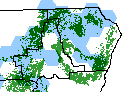 The map shows the areas described with the legend above.
When you click on an area in the map, you are shown
a closer view of habitat extent, giving greater definition
to the boundaries of the habitat.
The map shows the areas described with the legend above.
When you click on an area in the map, you are shown
a closer view of habitat extent, giving greater definition
to the boundaries of the habitat.
 From this window you may navigate to several other views of the
breeding status of this species. The "Overview" takes you to the
page showing the thumbnail maps. The "Hexagons map" takes you to
the hexagon view. The "Squares map" is similiar to the hexagons map;
it shows the observations as found in the squares. The "Field observations"
takes you to the list of observations for this species.
The "Habitats" takes you to the map of habitat types with which this
species most often associates. The "Species list" takes you back to the list
of species so that you might look at another bird. The "Previous species"
and "Next species" links bring up the previous or next species in
the list, according to the order you had selected in the species list
window.
From this window you may navigate to several other views of the
breeding status of this species. The "Overview" takes you to the
page showing the thumbnail maps. The "Hexagons map" takes you to
the hexagon view. The "Squares map" is similiar to the hexagons map;
it shows the observations as found in the squares. The "Field observations"
takes you to the list of observations for this species.
The "Habitats" takes you to the map of habitat types with which this
species most often associates. The "Species list" takes you back to the list
of species so that you might look at another bird. The "Previous species"
and "Next species" links bring up the previous or next species in
the list, according to the order you had selected in the species list
window.